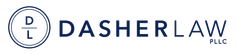Divorce Differently |
Divorce Differently |
|
Today’s digital world makes all of us more connected than ever. Your kids are inevitably going to be on the internet through mobile devices for schoolwork, socializing, and entertainment. It is important to monitor their internet and device use to protect them from the negative aspects of the digital world and encourage their face-to-face interactions with peers, family, and the greater community. It is especially important to have a parental control and monitoring plan when you share time with your minor children with a co-parent. Today’s blog post gives you an overview of what types of parental controls exist and some limitations of parental controls.
What are parental controls? Parental controls are features integrated into different devices, apps, games, and software that allow you to restrict your child’s access to content. Parental controls can be on your internet service, on the device itself, within a specific app, or installed third-party software on a device. What types of parental controls exist?
Do I need to pay for parental control software? Not necessarily. Some parents may not deem it necessary to install or utilize parental controls, but instead manage expectations with the child through open communication or doing random screens of their child’s text messages, call logs, and app usage. There are many free options available with your current cell phone plan provider, internet service provider, in-app parental controls, and router internet restrictions that you can utilize to manage your child’s screentime. Sometimes parents find these included parental controls sufficient for monitoring and limiting their child’s screentime. Sometimes parents deem it necessary to pay for additional monitoring to keep their child’s internet and device usage safe and healthy. As with all parenting decisions, this is up to you and what you think is best for your child and your family’s needs. The Difficulty of Social Media Monitoring Most parental control software allows you to block certain apps, like social media, but if you allow your child to have social media, most software cannot monitor your child’s content, communication, or activity within the social media apps. While many parental control apps allow you to monitor your child’s SMS text messages, they do not monitor messaging apps like WhatsApp or Snapchat. You can block app downloads or require permission from you for your child to download an app like WhatsApp or Snapchat as an alternative. Monitoring social media is a whole different beast from general internet monitoring and device usage monitoring. Video Streaming Platform Monitoring If you want to limit what your child can watch on video streaming platforms like Netflix, Hulu, or Disney+, you need to adjust the settings of each video streaming platform rather than rely upon a parental control software to limit your child’s viewing capabilities. Many of the video streaming platforms allow you to set a kid-friendly profile and prevent your child from switching to an adult-only profile by requiring a password or PIN number in order to access the adult-only profiles. This is just scratching the surface of parental control basics. Stay tuned for next week’s blog post about free mobile device monitoring options! Comments are closed.
|
AuthorLindsey Dasher is the Managing Partner at Dasher Law PLLC Archives
May 2024
Categories
All
|
Contact416 W. John St.
Matthews, NC 28105 Ph: 704-256-8080 Hours: Monday-Thursday 8:30 a.m. - 5 p.m. Friday 8:30 a.m. - 2 p.m. |
Office Location |
Follow us on Social MEDIA |