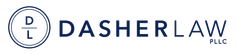Divorce Differently |
Divorce Differently |
|
Can my 401(k) be divided upon divorce?
A 401(k) is subject to division between spouses upon divorce under equitable distribution (in North Carolina) or equitable apportionment (in South Carolina) laws. Even if your spouse was a stay-at-home parent throughout your marriage and did not contribute financially to your employer-sponsored 401(k) account, your spouse may still be entitled to a portion of the 401(k) funds. “Equitable” distribution or apportionment does not necessarily mean equal division of each account in your marital estate. Typically, we try to avoid splitting every account down the middle. Our goal with equitable distribution or apportionment is to creatively and practically apportion 50% of the marital estate to each spouse without making additional work or costing additional money for the spouses or attorneys to divide accounts. That means we may distribute one account in its entirety to one spouse, but balance the value of that account in the marital estate by distributing a different account entirely to the other spouse. When is your spouse entitled to a portion of your 401(k)? It depends on when your 401(k) was established and funded. If you have a 401(k) that you accumulated prior to marriage, those funds are considered “separate property” and are not subject to division in divorce. If you established and contributed to a 401(k) during your marriage, it is considered “marital property” and is subject to distribution in divorce. If your marital 401(k) increased or decreased passively after the date of separation but before the 401(k) is divided between the spouses, that passive increase or decrease in value of the 401(k) is “divisible” upon the divorce. If some of your 401(k) was established or funded prior to marriage, some during marriage, and some after the date of separation, it is trickier to establish what portion is “marital” and subject to equitable distribution. What is required to divide a 401(k) account? Dividing a 401(k) in a divorce typically requires a special court order called a Qualified Domestic Relations Order. Having your attorney draft and submit a Qualified Domestic Relations Order (“QDRO”) costs additional money and time, so if there is a way to make both spouses whole (each receiving a satisfactory portion of the net marital estate) without dividing up the 401(k), that is preferred. If such an apportionment is impossible, and a 401(k) account must be divided, your lawyer can draft a QDRO, you and your spouse will sign it, then the QDRO will be submitted to the judge for signature. Once the QDRO is entered by a judge, it can be submitted to your 401(k) plan administrator to facilitate a distribution of a portion of the 401(k) to your spouse. If you need a QDRO drafted, or want to know more about 401(k) division in divorce, please schedule a consultation with one of our attorneys and we can walk you through the process. What is a nesting arrangement?
A nesting arrangement is a custody agreement wherein the children remain in the family home and the separated parents take turns staying in the family home with the children during their respective parenting times. Nesting is an alternative to a more traditional custody arrangement where the children alternate time at each parent’s respective home. When a parent is not exercising parenting time in the family home in a nesting arrangement, the “off-duty” parent stays at an alternate residence. The alternate residence could be an apartment that the co-parents use when they are not exercising their parenting time, two separate homes/apartments (one for each parent when they are not exercising their parenting time), a second home that the parents already own, or an extra room at a friend or family member’s home. Is nesting a long-term solution? Typically, nesting is not a practical solution long-term even if you are the best of friends with your co-parent. Consider the following complications that might arise in a long-term nesting arrangement. Lack of stability for parents: While nesting allows the children to experience a smoother transition while their parents are initially separating and figuring out the divorce, it does not provide that same consistency for parents who are rotating in and out of the family home week after week. Nesting can become exhausting for the parents who are constantly moving their personal items in and out of the family home, living out of a bag, returning to the family home in a different state of cleanliness than they prefer, and “sharing” space with their former spouse. Children can have their own clothes and toys at each parent’s respective home if parents are engaging in a traditional custody arrangement, rather than living out of a bag. New romantic relationship negotiations: Nesting can become untenable and awkward after the divorce as parents begin to date and enter into new romantic relationships, which requires more serious conversations. Are dating partners allowed in the family home during each parent’s respective parenting time? Are dating partners allowed to sleep over in the family home with the children present? These issues can be delicate to navigate emotionally, even for parents who are committed to their children as their top priority. Financial considerations: Nesting can also cost more if you are renting up to two other living spaces, or it can become awkward if you’re having to share your “off-duty” residence with your co-parent, even if there are two bedrooms where each parent can have their own personal space. Nesting prevents a clean break financially because co-parents are sharing the costs of the family home, and potentially delaying the sale of the family home. When is a nesting arrangement a good option? Priority=children: Nesting may be a good option if the parents’ top goal is to provide stability and consistency for the children throughout separation and divorce. Nesting provides comfort and routine for the children as their family structure changes. It can be a wonderful option as the children adjust to the “new normal” of their parents’ separation and divorce. Excellent communication: Nesting may be the right choice if the parents are able to communicate respectfully, consistently, and make decisions together without disagreement. Nesting arrangements require much more communication than parenting in two households. If conversations with your spouse often end in disagreements, nesting is probably not the right choice for you. Financial security: Nesting is an option if there is no immediate need to sell the family home. Parents who can afford one or even two additional abodes (so the parents don’t have to share a residence when they are not exercising their parenting time) may consider nesting as a viable option. Nesting can be a low-cost option if both parents have family or friends they can live with on their “off-duty” time from parenting and they do not need to rent or buy another home or two. How do you ensure that nesting is successful? Nesting will be much more successful if you establish ground rules and maintain consistent communication between the parents. The parents need to discuss and agree upon issues that might arise and how they will handle each situation. For example, what will constitute “personal space” in the family home for each parent? It is best if each parent has their own bedroom in the family home during the nesting arrangement, so they can leave some personal items and have an expectation of privacy. What will each parent’s household and child-related responsibilities be while they are nesting? Establish a written agreement outlining household responsibilities for the family home. For example, who will pay the utility bills, how chores will be handled, who will be responsible for scheduling or completing household maintenance items (like pest control, gutter cleaning, lawnmowing, etc.), and what the expectation of cleanliness is for the family home upon the transition to the next parent. Having agreements like this will allow a nesting arrangement to continue successfully. If you think a nesting arrangement might be the right fit for you, please reach out to our firm to schedule a consultation and discuss your child custody situation with one of our experienced attorneys. If you want to delve deeper into Parental Controls on your child’s devices, you may consider paying for an additional monitoring subscription or a third-party monitoring app. Here we list some of the paid offerings for parental controls that exist as of the writing of this blog post. This list is not exhaustive, as new technologies are being released frequently.
Paid Device Parental Controls through Your Phone Provider Verizon
The TMobile Family Mode App allows you to filter your child’s web browsing on their device, set internet time limits, pause the internet for a child’s device, share location information, and send “rewards” to your child like extending a time limit and allowing for a later “bedtime” on the time limits. AT&T The AT&T Secure Family App allows you to enable location tracking on your children’s devices, manage your children’s screen time, filter or block apps and online content, view your child’s internet and app usage for the previous 30 days, set location alerts if your child leaves or enters a saved area, and allows a device to send an “SOS alert” to the whole family. It is $7.99 per month, which includes support for up to 10 family members and up to 30 devices. Third-Party Apps
For your first foray into parental control of mobile devices, you may want to keep it simple. There are several free options to monitor your children’s online presence and device use. It is advisable to have a conversation with your children so they understand you will be monitoring their device usage and online presence as they learn how to use their devices appropriately. You will want to teach your children about basic online etiquette like how to keep personal information private and what a scam is and how to avoid them. Check up on your children regularly, without sneaking around. Be open to expanding internet and device usage agreements with your children as they grown, learn, and earn your trust. The monitoring level a child under 13 requires is much higher than a 16-year-old.
That being said, please review this list of free parental control options that you can set up on your child’s device(s) and apps. This list is not exhaustive and is just a sample of the free parental controls available. In-App Parental Controls You can find parental controls within the settings of an app itself. For example, the Google Play Store and the Apple App Store both have settings that allow you to filter the content your child sees and require a password for certain apps to be downloaded. This is a great first step toward securing your child’s device so they can use it safely. Device Parental Controls Android Devices: The Android operating system allows you to set up multiple user accounts on a smartphone. You can create a child’s profile within the smartphone to limit the content and apps your child has access to. To turn on this feature, go to Settings > System > Multiple Users > and turn on the “Multiple Users” option. To switch to a child’s profile, swipe down from the top of your phone and click the blue “User” icon. Apple Devices: Apple has built-in parental controls for any iPhone or iPad running iOS 12 and higher. To monitor each child’s device, add your child to your family group in the device Settings > Screen Time. It will link to your child’s iCloud account, or you will need to create one for their device. Then, you can limit the apps, limit online access, set screentime limits your child has in their own iCloud account. Parental Control Apps Google Family Link app: Google has a free app parents can download to help manage Android devices. This app requires you to link your child’s Google account or create one. From your phone, you can put restrictions in place on your child’s account, like which apps may be installed, set screentime limits, set a device bedtime, remotely lockdown the device when it is not time to be on it, etc. YouTube Kids Monitoring within the Google Family Link app: You can change settings on YouTube Kids (which is a separate app from YouTube with limited functionality) from within the Google Family Link app. YouTube Kids has content levels for three different age groups: Preschoolers, Younger Kids (age 8 and under), and Older Kids (ages 8-12). Microsoft Family Safety app: Microsoft offers a free version of this app which allows you to apply screen time limits to devices, apps, and games, provides activity summaries, limit apps and games the device can download, limit web and search filters, and provides location sharing, among other features. This app allows you to set the limits across many different devices, including Window-based computers, Android phones, and Xboxes. There is also a paid version of the app, which offers more extensive features and capabilities. While free parental control options may be all you need, stay tuned for next week’s post about paid parental control apps and subscriptions! |
AuthorLindsey Dasher is the Managing Partner at Dasher Law PLLC Archives
May 2024
Categories
All
|
Contact416 W. John St.
Matthews, NC 28105 Ph: 704-256-8080 Hours: Monday-Thursday 8:30 a.m. - 5 p.m. Friday 8:30 a.m. - 2 p.m. |
Office Location |
Follow us on Social MEDIA |